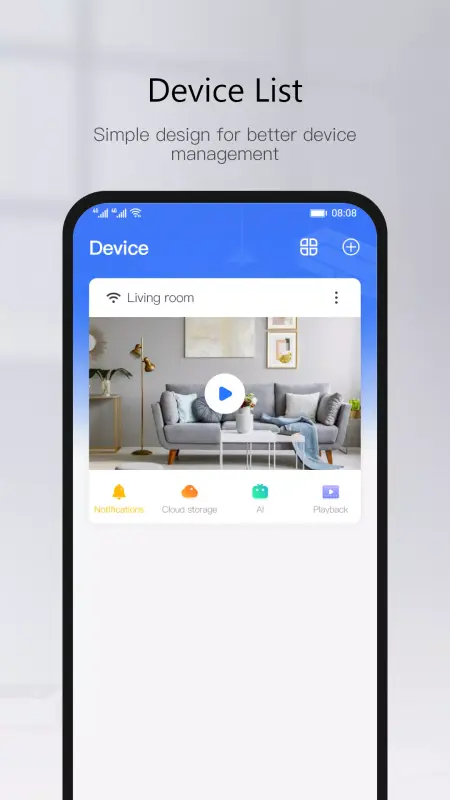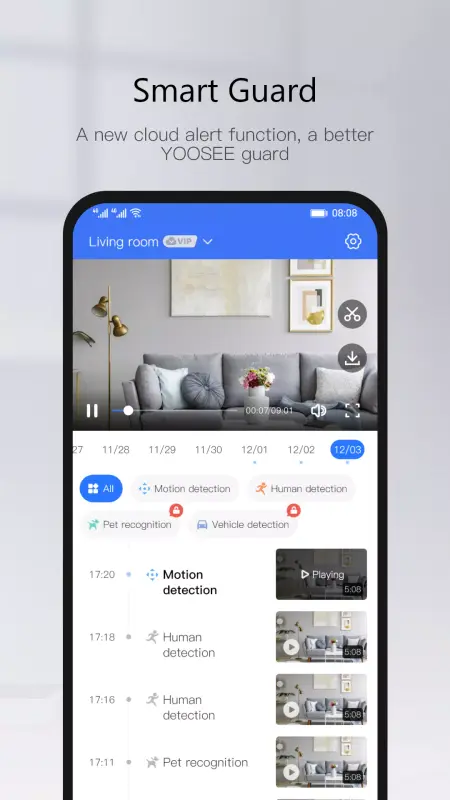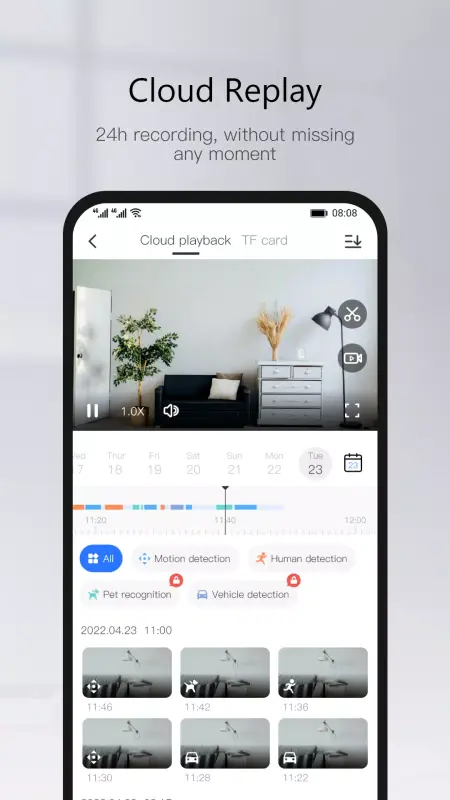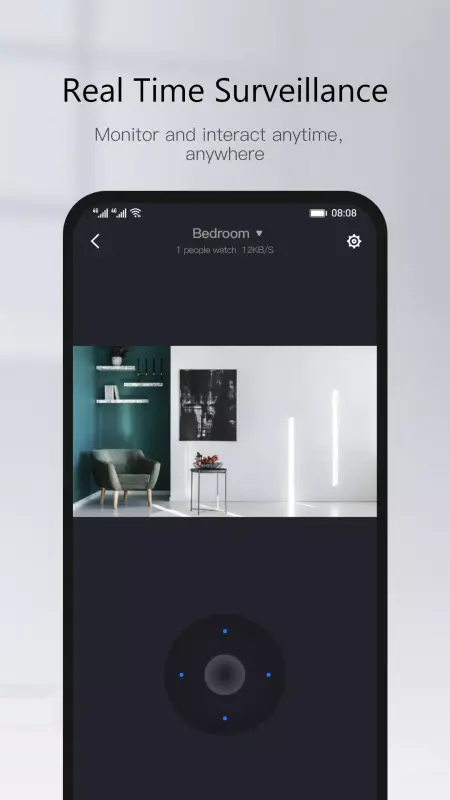The Yoosee APK is a mobile app that allows users to view live video feeds from Yoosee security cameras. It is available for both Android and iOS devices. The app is easy to use and has a variety of features, including the ability to view multiple cameras at once, record video, and take screenshots. The Yoosee APK is a popular choice for home security and surveillance, and it is generally well-regarded by users.
However, there have been some reports of security vulnerabilities in the Yoosee APK. These vulnerabilities could allow hackers to access users' cameras and steal their personal data. It is important to note that these vulnerabilities have been patched in recent versions of the app, but it is still important to keep your app up to date.
Overall, the Yoosee APK is a good choice for home security and surveillance. It is easy to use and has a variety of features. However, it is important to be aware of the security vulnerabilities that have been reported and to keep your app up to date.
Features of the Yoosee APK
- Two-way audio: Talk and listen through your camera's microphone and speaker.
- Digital zoom: Zoom in on specific areas of the camera's view.
- Pan and tilt: Control the camera's direction remotely.
- Night vision: View the camera's feed even in low-light conditions.
- Cloud storage: Store your camera's footage in the cloud for remote viewing and backup.
If you have a Yoosee security camera, the Yoosee APK is a great way to remotely view and control it. The app is free to download and use, and it offers a number of features that make it easy to monitor your home or business from anywhere in the world.
Downloading and installing the Yoosee APK
To Download and Install the Yoosee APK, You Can Follow These Steps:
- Go to the Yoosee website or a trusted third-party website such as Uptodown.
- Download the Yoosee APK file.
- On your Android device, open the Settings app.
- Go to Security & privacy > Install unknown apps.
- Allow apps to be installed from the source where you downloaded the Yoosee APK file.
- Open the Yoosee APK file and tap Install.
- Once the app is installed, open it and create an account.
- Add your Yoosee security camera to the app.
Using the Yoosee APK
Once you have added your Yoosee security camera to the app, you can view it live, record footage, and receive push notifications when motion is detected. To view your camera live, simply tap on the camera's thumbnail in the app's home screen.
To record footage, tap on the Record button in the bottom left corner of the screen. To receive push notifications when motion is detected, tap on the Settings button in the top right corner of the screen and then tap on Motion Detection.
The Yoosee APK also offers a number of other features, such as two-way audio, digital zoom, pan and tilt, night vision, and cloud storage. You can access these features by tapping on the corresponding buttons on the screen.
Troubleshooting the Yoosee APK
If you are having problems with the Yoosee APK, there are a few things you can try:
- Make sure that you have downloaded the app from a trusted source.
- Make sure that you have installed the app correctly.
- Make sure that your camera is properly connected to your network.
- Restart your Android device.
- Uninstall and reinstall the Yoosee APK.
If you are still having problems, you can contact Yoosee customer support for help.
Conclusion
This review should include all your questions about Yoosee APK. Download and enjoy this amazing app for Android and PC now. If you like Yoosee APK, please share it with your friends and family.