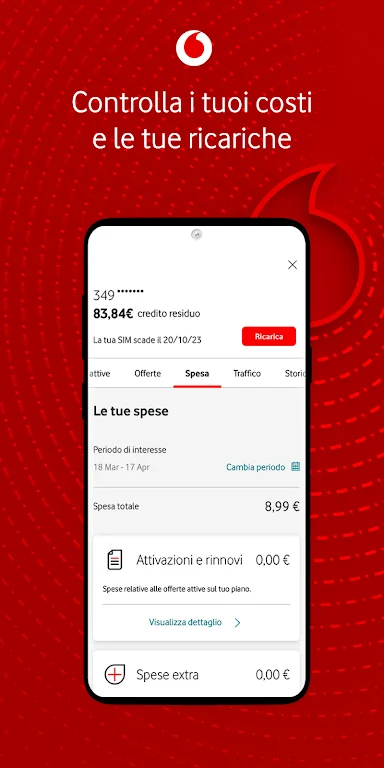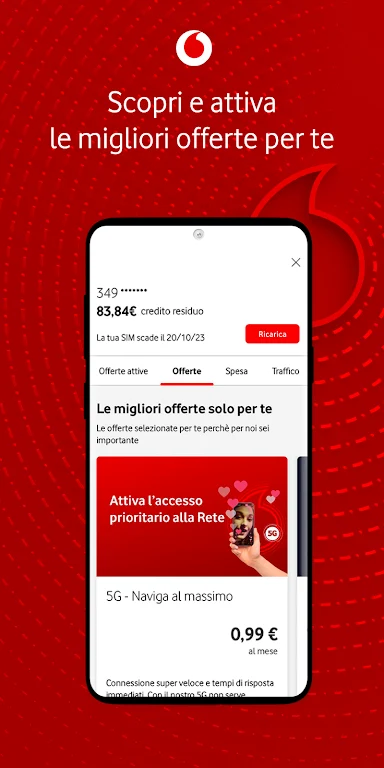The My Vodafone Italia APK is a mobile app that allows Vodafone Italia customers to manage their account, recharge their credit, and access a variety of other services on their Android devices.
Features of the My Vodafone Italia APK
- Viewing account details, such as credit balance, data usage, and remaining contract time
- Recharging credit using a variety of payment methods
- Activating and managing offers and services
- Viewing and paying bills
- Contacting Vodafone customer support
The My Vodafone Italia APK is available for free download from the Google Play Store. However, it is important to note that the app is only available in Italian.
To install the My Vodafone Italia APK
- Download the APK file from a trusted source, such as the Google Play Store or Uptodown.
- Open the Settings app on your device and go to Security & privacy > Unknown sources.
- Enable the Unknown sources toggle.
- Open the APK file and tap Install.
- Once the app is installed, tap Open to launch it.
Once the app is launched, you will be prompted to sign in with your Vodafone Italia account information. If you do not have an account, you can create one for free from within the app.
Once you are signed in, you can start using the My Vodafone Italia app to manage your account, recharge your credit, and access a variety of other services.
Common issues with the My Vodafone Italia APK
Some users have reported problems with the My Vodafone Italia APK, such as the app crashing frequently or not opening at all. If you are experiencing problems with the app, you can try the following:
- Make sure that you have the latest version of the app installed. You can check for updates in the Google Play Store.
- Clear the app's cache and data. To do this, go to Settings > Apps & notifications > See all apps > My Vodafone Italia > Storage & cache. Tap Clear cache and Clear storage.
- Restart your device.
- If you are still having problems, you can contact Vodafone customer support for assistance.